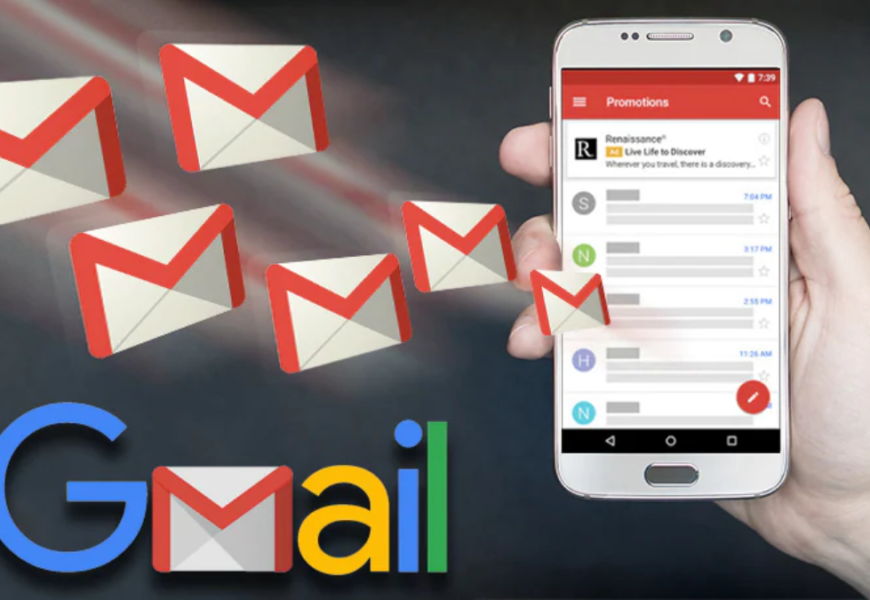Unblock or recovery of Gmail account ,Gmail/Google has made their policies stringent so that spammers and hackers stay away from your accounts.
Your Gmail account can be block for various reasons and I will be telling you how to unblock your Gmail account.
Steps to Unblock or recovery of Gmail Account
If your Gmail account has been blocked you can recover through your PC or Phone
Or follow these steps to recover your Gmail account
- Go to www.gmail.com and enter your email address
- Gmail will ask you a password
- Entering your password, it shows your account has been blocked.
- Gmail has given an option below “need help” tap on that icon
- After tapping two options will appear if your account has been blocked because of entering multiple times password or any simple reason then you can get your account very quickly.
- Recover your account through your recovery email address or
- Recover your Gmail account through your mobile number
- An email will be sent either to your email address or your mobile number
- Enter verification code given my Gmail team
- Enter new password
- You can now log in to your email address.
- Your account has been recovered.
Steps to Unblock or recovery of Gmail Account (pictures)
- Go to www.gmail.com and enter your email address
- Gmail will ask you a password
- Entering your password, it shows your account has been blocked.
- Gmail has given an option below “need help” tap on that icon

After tapping an option of find my account will appear you can add your email id to find your account

After that two options of recovery will appear options will appear
- Recover your account through your recovery email address or
- Recover your Gmail account through your mobile number
Then An email will be sent either to your email address or your mobile number

Enter verification code given my Gmail team
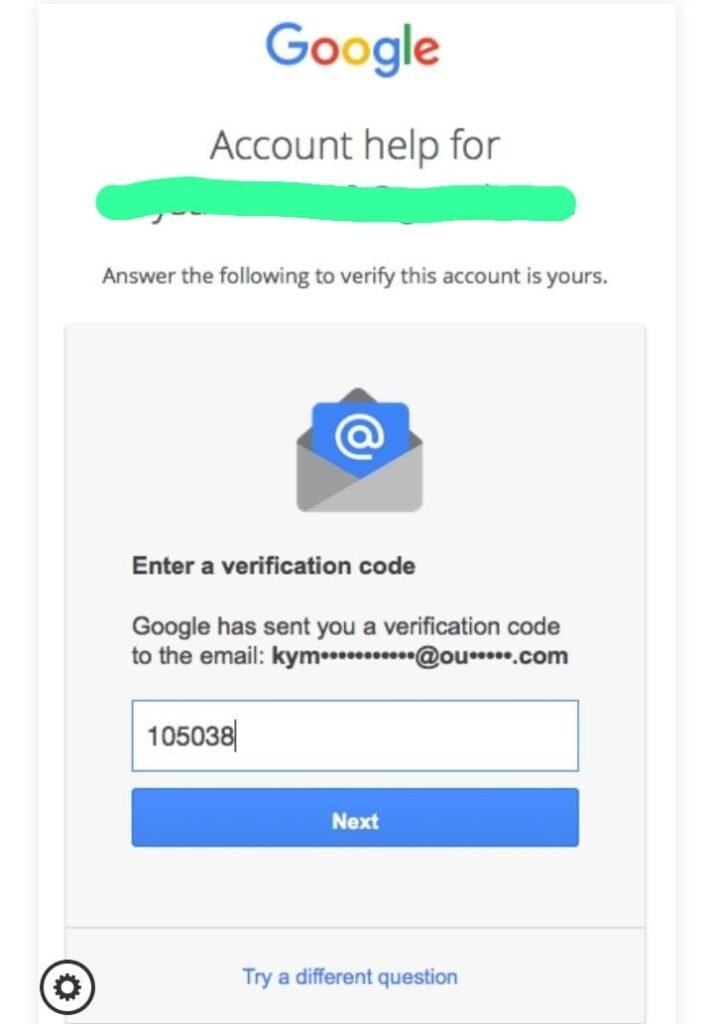
Enter new password
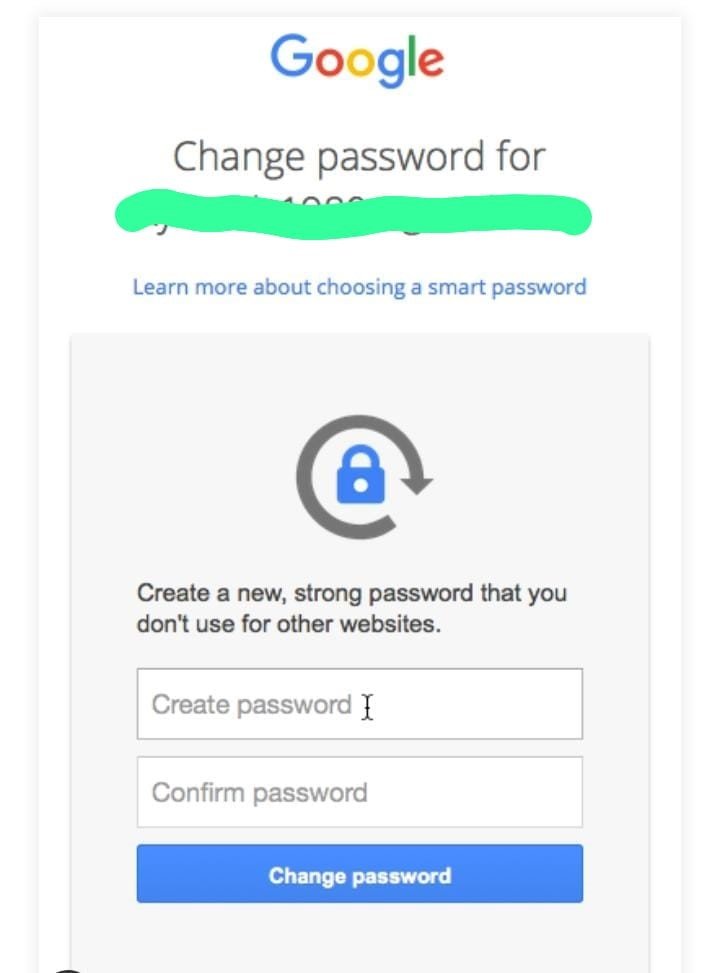
You can now log in to your email address.
Your account has been recovered.
Tips to recover your Gmail account quickly
Are you eager to know how you can quickly recover your Gmail account?
For that you have rely on following instructions;
- Add a recovery email address while creating a new account
- Add your mobile number to recover your blocked Gmail account as soon as possible.
- Remember your password by noting down in your notebook section.
Reasons why your account recovery is not possible
Following are the reasons when Gmail doesn’t accept your request and doesn’t recover your account;
- You have violated legal rules such as hijacking someone’s account.
- You’re using a Gmail account for spreading negativity like terrorism, exploitation, harassment, abuse(any sort of) etc.
Gmail has the right to disable your account without acknowledging you and never recover your account and data at any cost.
Conclusion
Mistakes can happen with anyone and Gmail accounts can be block by entering multiple times password or not knowing any of the rules provided by Gmail team.
Recovery of Gmail accounts by Google has made it hassle free for all users to get back their account by following the above steps.
Also, when you will recover your account Gmail team will send you a message why your account got block. Read that email carefully for future mishappenings.
FAQs
Q1) How can I contact the Gmail support team to get back my Gmail id?
Ans)You can contact the Gmail team through their Gmail support icon or you can call at 1-888-596-1926.
Q2) Does the Gmail team resolve my issue quickly?
Ans)Yes, In one week you can get your Gmail id back but you have to register your complaint of your unblocked Gmail Id within two business days to recover your Gmail Id, otherwise your complaint won’t be register.
Q3)Does Google services work 24/7?
Ans) it depends on your query, if your work requires serious attention then Google is available for you 24/7 depending on the situation.
And if you are facing a general issue than it takes 2 to 4 business days to solve your issue. And team is available during business hours.